New Template
Whenever I have changed my template it has been traumatic for some readers, and I deeply apologize.
Some are complaining about the font size being too small. I will try to fix that. But, in this day and age you don’t need me to fix it for you. In I.E. go to “view” and go to “text size” and choose “largest.” It is not completely satisfactory but should work. However, even better is to get the Firefox browser. You can set the font size in tools/ options/ content. I have mine on 22. And, by just pressing “control” and the plus sign, you can ratchet up the size easily and quickly.
Some are also complaining that when they click on “comment” they get the ‘make-a-comment’ box rather than the comments. Maximize the page and scroll up to see the comments. (Press the little square box in the upper right hand corner to maximize). Or just click on “link” and scroll down.
If any readers who are blogger programmers want to check the site and the code and make suggestions for improvements, I would love to have them.

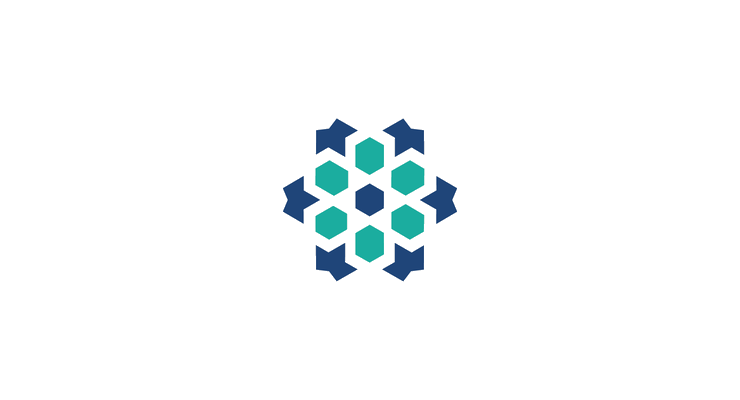

 © 2025 All Rights Reserved
© 2025 All Rights Reserved