Trying it on for size. Provided free by this site.
The Web is a moving target. My old template started displaying oddly to some people, with a purple patch on the text. I hadn’t changed the code, so it means that some CSS command started being interpreted differently by browsers. I tried fixing it manually, and it worked for my browsers, but apparently not for others’. My fear is that the changed interpretation is an update and as more people’s browsers get updated,the problem will become more widespread.
I don’t have as much time as I would like for CSS or for tinkering with my weblog, which is after all a pretty important part of my life. Finding and modifying this one knocked me out of meeting a writing deadline. Hope it fixes the problem for the moment.
Those of you who say you don’t like the type size are being silly. Webmasters no longer really control the look of their pages, since you can set the default font size you like in your browser options. I have poor eyesight so I set mine to 14 points rather than 12. You can even do 16. The template I chose is scalable, so aside from having to scroll more, you’ll be all right if you size up. Most browsers nowadays also let you size up the font by pressing CONTROL and the plus sign.
You can also set the font type in your browser. Many experts advise sans serif fonts for the Web,which is what this template uses. But if you like Sabon Roman, knock yourself out.
I kept basically the same format because readers had said the two-column display read well on their phones, unlike three columns. Hope you like it. You’ll let me know if not.
End/ (Not Continued)

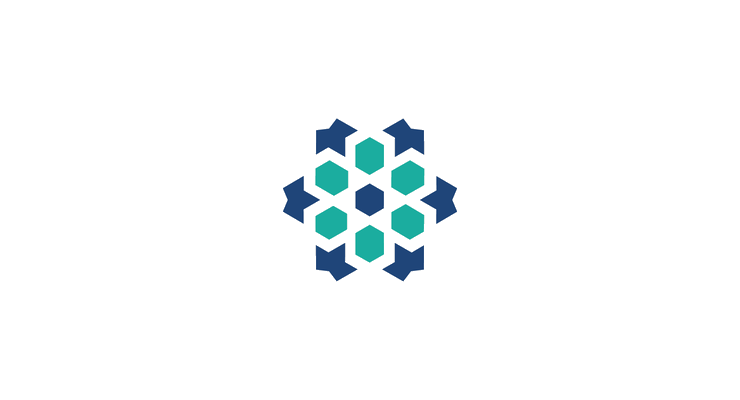

 © 2025 All Rights Reserved
© 2025 All Rights Reserved